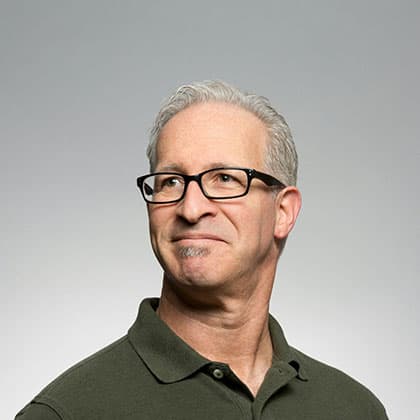Weeks 1–8 - Foundations
Objective
The goal of this phase is to introduce you to the core concepts and tools used in product visualization. By the end of these weeks, you will have a solid understanding of 3D modeling, texturing, lighting, and rendering.
What You Will Learn
- Introduction to Product Visualization
- What is product visualization? Why is it important?
- Applications in industries like marketing, e-commerce, and design.
- Overview of tools (e.g., Maya, Photoshop, Ai, KeyShot).
- Basic 3D Modeling
- Understanding polygons, meshes, and NURBS.
- Creating simple shapes and objects (e.g., cubes, spheres, cylinders).
- Introduction to CAD tools (optional: Fusion 360 or Rhino for precision).
- Texturing and Materials
- UV mapping basics: How to unwrap a 3D model for texturing.
- Applying textures and materials to objects.
- Using procedural textures vs. image-based textures.
- Lighting and Rendering Basics
- Principles of lighting (three-point lighting setup).
- Basic rendering settings and techniques.
- Exporting renders for presentation.
Key Activities
- Hands-on exercises: Create simple models (e.g., a bottle, a box) and apply basic textures.
- Practice rendering with different lighting setups.
- Submit a small project (e.g., render a basic object with proper lighting and materials).