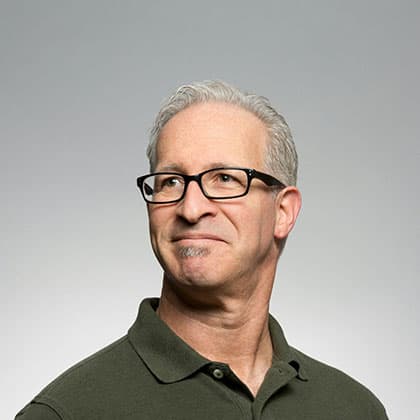Weeks 1–8 - Foundations of UI/UX Design
Objective
The objective of this course is to equip students with the skills to design intuitive, functional, and visually appealing digital products by blending conventional UI/UX design methods with AI-driven tools. Students will learn to create user-centered designs, conduct usability testing, and iterate based on feedback, while leveraging AI to enhance efficiency and creativity.
What You Will Learn
- Week 1: Introduction to UI/UX Design
- Topics: What is UI/UX? Difference between UI and UX, importance of user-centered design.
- Tools: Figma, Adobe XD.
- Activities: Conduct a manual user interview and create a persona.
- Deliverable: A user persona based on real-world research.
- Week 2: User Research Methods
- Topics: Surveys, interviews, card sorting, empathy mapping.
- Tools: Maze AI, CardSort.io.
- Activities: Perform a card-sorting exercise manually and analyze results with AI.
- Deliverable: A site map or information architecture diagram.
- Week 3: Sketching and Wireframing
- Topics: Low-fidelity wireframes, sketching techniques, grid systems.
- Tools: Uizard, Figma.
- Activities: Sketch wireframes by hand and convert them into digital prototypes using Uizard.
- Deliverable: Low-fidelity wireframes for a mobile app or website.
- Week 4: Typography and Color in UI/UX
- Topics: Font pairing, color psychology, accessibility.
- Tools: Fontjoy, Coolors AI.
- Activities: Use AI tools to suggest font pairings and color palettes, then refine manually.
- Deliverable: A style guide with typography and color recommendations.
- Week 5: Mid-Fidelity Prototyping
- Topics: Adding structure to wireframes, basic interactions.
- Tools: Figma, Adobe XD.
- Activities: Create a mid-fidelity prototype with basic navigation.
- Deliverable: A clickable prototype with simple interactions.
- Week 6: Usability Testing Basics
- Topics: Usability testing methods, remote vs. in-person testing.
- Tools: Hotjar AI, UserTesting AI.
- Activities: Test your prototype with peers and gather feedback using AI tools.
- Deliverable: A usability test report with actionable insights.
- Week 7: Iteration and Refinement
- Topics: Analyzing feedback, iterating on designs.
- Tools: Miro, Figma.
- Activities: Revise your prototype based on usability test feedback.
- Deliverable: An improved mid-fidelity prototype.
- Week 8: Review and Feedback
- Topics: Presenting work to stakeholders, storytelling in design.
- Activities: Present your project to peers and receive feedback.
- Deliverable: A polished mid-fidelity prototype ready for high-fidelity development.
Key Activities
- Conducting user research and creating personas.
- Designing wireframes, prototypes, and high-fidelity interfaces.
- Using AI tools like Maze AI, Framer AI, and Hotjar AI for usability testing and behavior analysis.
- Creating accessible, responsive designs for multiple devices.
- Developing a capstone project and building a professional portfolio.